Cloning Of Sim Software
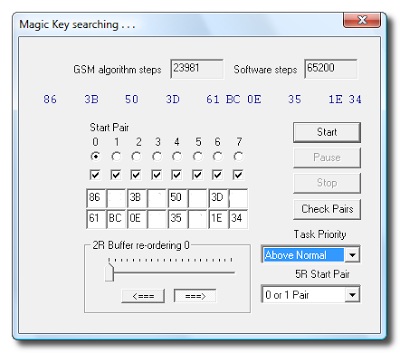
Jan 12, 2018 - Do you want to know how to clone sim card easily, Here is how to. Blank SIM card and open USB SIM Card Reader Software not magic SIM at. Mar 12, 2015 - To copy a SIM card requires two things; the IMSI number (a bit like the IMEI number of. Programs to facilitate the reading and writing can easily be found online.
Items you will need • Paperclip • Hand towel • SIM copy device • Copy SIM card A SIM card contains all of the information that a cell phone has recorded during use--for example, individual contact information and phone numbers. To copy a SIM card from a cell phone using a 3G cellular network, use a SIM copy device. The SIM copy device is designed to “clone” a SIM card so that the copy is identical to that of the original. There are a number of SIM copy devices available, all operating in a similar and intuitive manner to copy the 3G SIM card.
Remove the battery compartment lid from the bottom. Line up the positive- and negative-labeled ends of the battery with the positive- and negative-labeled ends printing inside of the battery compartment. Insert the battery into the battery compartment and close the lid. Turn the SIM copy device over. Insert the slotted end of the 3G SIM card into the slot on the device.
Slide the selector switch on the side of the device to “Copy.” Press the push button to start the device working. Text information will appear on the LCD screen of the device as the copy is made. Remove the 3G SIM card from the slot when the text on the screen says that the copying is done. Slide the selector switch on the side of the device to “Clone.” Insert the copy SIM card into the slot on the device. Press the push button.
Remove the copy SIM card that is now a duplicate of the 3G SIM card from the device.
As you know, the mobile phones carry a small smart card inside it, also known as Smartcard or SIM. The work of this SIM is to identify and authenticate the phone number that is using your mobile. Likewise, this SIM is composed of a microcomputer or microcontroller and a small memory, which serves to be active, that is, that can maneuver programs and manage algorithms for its own resources as in the case of PINs, identifiers, keys and more. To clone a mobile phone, you must clone the SIM. This means that you will need to create a different SIM than the original one, but it may have the same behavior as on a smartphone or other device. So for all those of you who need to know how to clone a SIM card read this article! (You may also want to know.
Part 1: How to clone SIM card using SIM Cloning Tool How to clone a SIM card? Here, we will introduce and recommend a safe tool that helps to clone a SIM card using SIM Cloning Tool by Mobiledit Forensic available for any operating system. This program is used to view a lot of information that is normally hidden or appears as deleted on our phone.
Devices save important evidence in criminal cases and agencies around the world need the necessary tools advantage to help catch criminals and in many cases, devices have important proofs that professionals require to catching the correct person and those proofs can be used in the court with specific information details on it like call history, contacts, messages, photos, voice recordings, video, and more. With just one click, the software collects all possible part from the target device and generates comprehensive details on a computer that can be stored or printed. How to clone a SIM card using SIM Cloning Tool – Mobiledit Forensic?
Check the following steps: Step 1: Download the software to your computer. Step 2: Remove the SIM card from the device. Contoh program akuntansi menggunakan vba 2017.
Step 3: Insert it to the SIM Card Clone Device and connect it to the computer. Step 4: Run the SIM Clone tool from the main toolbar. The SIM Clone window will appear and you are ready to clone the SIM card. Step 5: Click on the Read SIM button to read the content of the original SIM card. The data will be read and you can choose which data you wish to copy. Step 6: When the writable SIM card is inserted, Write SIM button will be enabled.
Wait until the process is done. Part 2: How to clone SIM card using programmable cards A SIM cloning can serve as a backup in case you lose or steal your mobile phone, or given the circumstances in which you need to solve problems related to the space of the calendar, text messages or others. Here we will teach you to use programmable cards to clone a SIM card but first, we want to explain to you that not all SIM cards can be cloned, just check the following differences: • COMP128v1: this kind of cards can be cloned easily. • COMP128v2: this contains a secure firmware making the cloning a really hard work. To perform this task, you will need certain components such as the following: 1. Blank SIM programmable Cards: These cards do not have phone numbers and you can purchase them online.